The Ultimate SEO Checklist, Take these steps to make your website rank higher
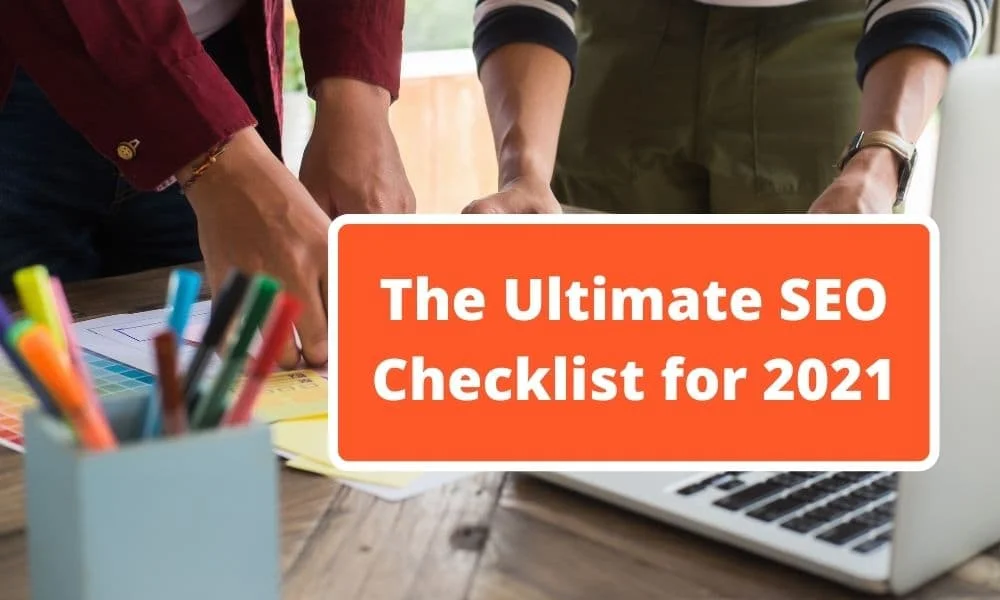
Every entrepreneur knows that SEO is an important part of the online strategy. Better findability in Google equals more visitors. Unfortunately, not all SEO tips that are shared online are easy to implement. That is why we have made our own SEO checklist with points that every website owner can apply himself. No tricks, but useful tips that together contribute to better findability of your WordPress website.
Tips for using the SEO checklist properly
Our SEO checklist consists of several sections. Namely: preliminary research, on-page SEO, off-page SEO, Local SEO, site structure, content, and technical SEO.
For good findability, it is important that you apply the steps from all these sections and do not just skip a section. Search engine optimization requires an integrated approach.
Do you only create good content, without technically optimizing your website? Or do you apply the on-page SEO tips, but does your website have a bad site structure? Then you will notice that your efforts will not have the desired effect. So don’t focus on one section, but ALL sections.
Before you start with this checklist!
Before you start improving your website, we recommend that you take the following steps:
- Set up a statistics tool. Do you want to know if your efforts are really paying off? Then make sure to use a statistics program (for example Google Analytics or Clicky). Without statistics, you do not know how many visitors visit your website via the search engine or via which pages they enter the website.
- Set up Google Search Console. The Google Search Console is a useful tool to improve your findability on Google. With GSC, for example, you can check which keywords your website ranks on in the Google search engine and you receive notifications if Google has identified problems.
- Install Yoast SEO. The number one tool to optimize your WordPress website for search engines. Besides a good function for on-page optimizations, the Yoast SEO plugin has good functions for creating a sitemap and all-important technical configurations.
Our SEO checklist is specially written for WordPress websites. If your website is not made with WordPress, you can still use a large part of our checklist. Keep in mind that not all points can be executed equally easily.
Optimizing websites for search engines step by step
Your website doesn’t just get higher on Google. This SEO checklist with practical tips will help you optimize your website or web shop for Google.

Preliminary investigation
Before you make any changes to your website, it is important to be aware of the state of affairs. The first step, the preliminary investigation, is therefore extremely important. That way you know exactly what needs to be done and where it is best to start.
1. Which keywords are you already found on?
For SEO it is important that you use keywords. But before you start conducting keyword research, you need to know which keywords you are already being found on.
This is the moment that Google Search Console comes into play. In Google Search Console you can see exactly which keywords you are found, on which position your search result is, how many impressions it yields and how often it is clicked.
But what can you do with this information, you may ask.
- Make a list (for example in excel) with keywords that put you in the top 5 in Google. Record how many impressions the keyword gets and how many clicks. And don’t forget to indicate for each keyword which page is shown in Google. You can then use this list to check whether the page ranks for the correct keyword or to improve the display of the search results. For example, you could use the keyword on the page more often or place more links to that page. But more on that later.
- Make a list of keywords that yield a lot of impressions (for example, more than 100), but for which you are not (yet) in the top 10. For example, a keyword that yields 410 impressions, but for which you are on average on page 19 and get no clicks. This list shows, among other things, which pages you need to improve or which new pages you need to create.
Another tool that we use a lot in addition to Google Search Console to check which keywords a website scores on is SERPWatcher from Mangools.
2. Which web pages are already performing well and which are not?
If you have carried out the first step correctly, you already have an initial indication of which pages are in the top 5 in Google and for which keywords they score. In addition, there is of course another way to check which web pages are already performing well and which are not.
In addition to Google Search Console, your website statistics also provide a lot of information about the performance of your website. For example, through which pages the visitors come in and where this traffic comes from, for example (organic searches?).
The website statistics, therefore, provide a good overview of which pages are already getting a lot of visitors and which are not. Combine this information with the information from step 1 to determine which pages are already good and which still need to be improved.
3. Conduct keyword research
After researching which keywords you are already being found on, the next step is to find out which keywords you could score more on.

You can do this with a keyword research tool, such as KWFinder . This tool shows how many monthly searches a keyword returns and how difficult it is, based on the competition, to score on this keyword. Collect potentially interesting keywords in an excel file, including the aforementioned information. You can start right away below!
A keyword research is a basis for bDon’t hs step and read our blog post on this topic for more tips.
4. Understand the search intent of your potential customers
Keyword research shows which keywords are interesting, but it is also important to choose the right keyword for the page. To do this, study the ‘search intent’, or the search intent of your potential customer.
To determine search intent, it also helps to divide keywords into categories. Many more categories can be distinguished, but the most important are:
- General: you don’t really know what the visitor’s intention is for these keywords. Examples of common keywords are hosting, ginger tea, and piano music. These keywords do not reflect what the visitor is actually looking for. Does the visitor want more information or does he intend to buy a product?
- Educational: These are keywords that people use when looking for information to learn something. So they have no intention of buying anything. For example: what is hosting and making ginger tea.
- Informative: these keywords are used by people who have the intention to buy, but are still looking for information. For example: comparing hosting and broker costs.
- Commercial: These are keywords that people use when they are looking for a product or service and also intend to buy it. For example: buy hosting and ginger tea buy.
Always choose a keyword for your page based on the search intent of your potential customer. This way you can be sure that the expectation of your visitor fits the purpose of your page. There’s no point in fooling people. People have a certain expectation and if your result does not meet this expectation, visitors will simply leave.
5. Don’t forget the competition analysis
Finally, when choosing keywords for the different pages, it is also important to know who your competitors are. With a new website, it is not possible to score directly on keywords that have a lot of competition. To do that, you first have to build the domain name authority.
So always check the competition (for example with ahrefs) and choose so-called long-tail keywords. These are keywords with less search volume, but also much less competition. Long-tail keywords often consist of several words, for example: what does a house sell cost or how do you make ginger tea.
On-page SEO
With the help of the preliminary research, you can improve the on page SEO. To do this, follow the means beneath.
6. Optimize the texts for keywords
Do you want your web pages to be found? Then use the selected keyword in the right places within the page. The On-page SEO checklist below indicates where.
- Several times in the h1, h2, or h3 tags (also called headings and sub-headings)
- The URL of the page
- The introduction (first paragraph)
- Several times in the text, but not too often! Keep a keyword density of between 0.5% and 2.5%.
- The SEO title. Preferably in the beginning.
Use the Yoast SEO plugin to check whether you have actually used the keyword in these places.
7. Use synonyms and related keywords
The main keyword must be repeated one on one in the text. But it is also beneficial to alternate this word with synonyms and related keywords. Not only to make the text easier to read, but also to improve the findability for these synonyms.
In addition, we recommend that you use related keywords (which you can find in Google) within your page. By using these words you show Google that your page is a match with what the user is looking for.
Pay attention! This does not mean that you should optimize the page for multiple keywords. For each page it is important that you only optimize it for one (main) keyword.
8. Avoid keyword cannibalization
Keyword cannibalization occurs when multiple web pages rank for the same keyword. This seems very beneficial, because 2 pages appearing in Google means more visitors, right? Unfortunately, this doesn’t work that way. Keyword cannibalization is even detrimental to your position in Google.
When you have optimized several pages for the same keyword, Google no longer knows which page it can best display. The result is that these two (or more) pages score less well than one strong page.
You, therefore, want to prevent keyword cannibalization at all times. How? By using a keyword for only one page on your website and by applying a good link structure!
9. Write at least 300 words per page (or 750 per blog post)
As you may have noticed, getting a high position in Google isn’t easy. Competition is fierce and many websites have already built up more domain authority than your website.

Creating original content is an important step to make it easier to find in the search engine. That means your pages should have enough text to answer your potential customers’ questions. A guideline is at least 300 words per page and at least 750 words per blog post.
More words does not guarantee a higher position in Google. It is true that pages with a lot of text (1000+ words) are more often shown on the first results page of Google.
10. Add alternative text to images
In addition to optimizing the text, it is also important to optimize the images on the page. You can add the alternative text (alt attribute for images) to an image when you add the image to the page from the media library . You can also add this text later by editing the image.
For better findability, it is important that the keyword is used in at least one alternative text of an image on the page. However, the alternative text plays an even more important role in the accessibility of your website. Visually impaired users will of course not see images but can read the alternate text. So make sure that the alternative text is a clear description of the image.
11. Add internal links to other pages with SEO friendly anchor text
By linking from one page to other pages within your website, it is easier for Google to crawl your website. In addition, it is also an indication for which pages within your website are more important than others.
A page that gets a lot of links from other pages is seen by Google as more important than a page that gets few links. Be aware of this and always post some links from old pages after you post a new page.
Always place links behind an SEO-friendly anchor text, for example the keyword of the page you are referring to. Do not put links behind words such as: here , page, and read now.
12. Linking to External Websites
Placing a link to another website unfortunately does not directly improve the findability of your page in the search engine. But if everyone thinks that way, it is impossible to get relevant links to your own website.

In addition, links to other websites can also be very useful for your visitors. And to ensure that visitors do not leave your website, you can have the link open in a new tab. This way the visitor will not miss any important information, the other website will receive a link from your website and you may also be able to count on more links in the future.
13. Write good SEO titles and meta descriptions
The SEO titles (page titles) have a major influence on your ranking in the search engines and should always contain the keyword. The keyword in the meta description does not directly influence the ranking, but it can ensure that someone clicks on your result in the search engine faster.
When more people click on your search result (and stay on your website long enough), this is an indication to Google that your page is a good result to show for a certain keyword. Both the SEO title and the meta description must draw attention. You do this not only by mentioning the keyword for more recognition, but also by surprising the visitor with new information, for example.
Off-page SEO checklist
In addition to the optimizations you can do within your website, there are also a number of steps you can take outside your website!
14. Backlinks from other websites

Link building is an important part of a good SEO strategy. The more strong links pointing to your websites, the better. For Google, this is an indication that your website has authority. For example, you get links from other websites by:
- Write guest blogs
- Exchange links
- Influencers pay for a link
A natural link profile is of course better for your position in Google than buying links. Buying links is therefore in violation of the guidelines set by Google. That is why it is cheaper if other websites automatically link to your website. But how?
15. Let others know that your website exists
How should someone link to your content if they don’t know about it at all? Before someone else can share your website, we recommend that you do this yourself first. Regularly and on different platforms.
In addition to unabashedly spamming your content, it is important to participate in your community. Sharing content from others, providing helpful tips, and engaging online will build goodwill. The next time you share something with the community, chances are they will pick it up and discuss it with their followers.
Awareness (unfortunately) does not arise automatically. You really have to take the first step yourself.
16. Write content that people want to share
Some content is shared more often than others. So, to make sure you get more links, it’s important to create the right kind of content. Content that is often shared is complete, unique, personal, valuable, and evokes recognition by the reader.
A few instances of this kind of substance are:
- The ‘list’ of blog posts (sometimes with> 25 links to other websites).
- Content with original data collected by the writer himself
- Tutorials that solve a common problem
- Content with unique visuals
- Critical positions that provoke debate
Creating this kind of content is not that easy. What are people really looking for and also important: do enough people get to see your content? Still, this checklist point is too important to skip.
Local SEO
Do you mainly want more customers from the region? Then it is important that you get started with Local SEO!

17. Use structured data for your local business
It is very important for your company that Google is well aware of the business location. This increases the chance that your business will be more likely to be shown in Google search results or Google Maps in local searches.
Your address is probably already on your website, but is it also displayed correctly? By showing the address together with the structured data, Google and other search engines can “better” read your company data and thus determine the location of your company. Pay attention! APO box as an address is not cheap.
Click here for a code example that you can use for your WordPress website.
In addition, use a telephone number on your website with the area code from the region where your company is located. Both 06 numbers and 085 numbers do not contribute to better local findability.
18. Optimize your profile via Google My Business
Google regularly creates new company profiles based on registrations with the Chamber of Commerce. If your company is already listed, you can claim the listing immediately. If your company is new and it is not yet in Google, you can create a new profile.
In both cases it is necessary that your data in the tab “Information” is as complete as possible. Always use the same address information that is also on the website. In addition, choose one or more categories for your company. It is possible that the “correct” category is not provided by Google. Then still choose the categories that are relevant to your company. Choose the most relevant category as ‘Primary Category’.
19. Create a local business page on Facebook
A business page on Facebook is not only beneficial for local SEO but also increases the chance that millions of members can find your business via Facebook’s search function.
Have you created a Facebook page before? Then check the type of Facebook page. If no options are available for your company data, then you have previously chosen a different type of page. Is local findability important for your company? Then create a Facebook page especially for your company.
Facebook has many more options for the business data than Google. We recommend that you fill in the company profile as completely as possible. Even though some data does not (yet) affect findability, it is quite possible that this will be the case in the future. A complete profile naturally also creates trust with the visitor and the search engines.
Website structure
A good site structure is extremely important for your findability in the search engine. Use the steps below our SEO checklist to improve the structure of your website.
20. Does your website have a clear site structure?
A website with a bad structure is disadvantageous for your visitors and Google. A good site structure ensures that Google can index your website properly and the visitor cannot get lost. A large website or webshop obviously requires more attention than a small website of about 10 pages.
It is best to first make a site structure on paper. Determine which pages should appear in the main menu and which pages should be divided into subsections/categories. Choose a hierarchical structure that is immediately clear to the visitor.
You can also use the site structure to make clear to Google which pages are more important than others. Pages that get a lot of internal links from other pages are considered more important by Google than pages that get few links. By placing links strategically, you can influence the ranking of your pages.
21. Is every important page reachable?
A clear structure helps Google index your website better and faster. In order for each link to be indexed, each link must be accessible through the sitemap one through another page. If your website has a page that is not part of the site structure, it is difficult for Google to find and index this page.
Therefore, place the most important pages in the navigation of your website. From now on, place links to the less important pages on the most important pages. Does your website have even more levels? Then you can place the increasingly less important links on sub-pages of the sub-pages. Especially with really large sites it is important that Google finds an entry for every page of your website.
22. Don’t forget the breadcrumbs
A breadcrumb (or breadcrumb) is a virtual trail that shows where the visitor is in the navigation tree. With the help of the breadcrumb, the visitor can quickly return to a parent page, but a breadcrumb is not only user-friendly.
Breadcrumbs are also helpful when it comes to crawling your website. When your website has a good structure, the breadcrumbs help to index pages faster and better.
Some WordPress templates already include breadcrumbs by default, but you can also use the Yoast SEO plugin to add breadcrumbs to your website. In addition to the “visible” breadcrumbs, the plugin also places the “structured data” version.
Content
Where entrepreneurs often think of technical improvements when it comes to SEO, valuable content is the most important part of a good SEO strategy!

23. Create the best content there is on the topic
Competition in Google is high and the chances of ranking in Google for many different keywords are low. You cannot make it with a simple text that can be found on every website.
Every time you create a new landing page or write a business blog post, the goal is to outperform the competition. This does not necessarily mean that you have to write longer texts. Above all, the content must be more valuable for the visitor. For example, it can help to choose a unique angle for your blog post or to really answer every possible question from the visitor.
24. Write more than one blog post on a topic
If you are seen by Google as an authority for a certain topic, then you are more likely to score high for keywords related to this topic. If you want to be found for a keyword that you have not written (much) about before, the chance is small that you will immediately appear on the first page.
If your page is not found for the chosen keyword, our best tip is to write more about this topic. This does not mean you should use the same keyword for another page. Choose a related, but new keyword to be more easily found on both this new keyword and the old keyword. The more you write about a topic, the more likely Google will see you as an authority.
25. Lower the bounce rate for your web pages
A high bounce rate indicates that your web page is not the best search result for a particular keyword. You want to keep website visitors on the website for as long as possible, so that you can prevent a high bounce rate.
The first step to keeping the bounce rate low is not to fool the visitor. Make sure that the content of the page matches the search intent of the visitor and do not make promises that you cannot keep. This only ensures that visitors leave your website quickly.
In addition, it is important to allow the visitor to visit another page as soon as possible. This can be done, for example, by placing internal links or clear calls to actions. You can reduce the bounce rate in several ways. It is in every case best to test what works.
26. Remove deadweight pages
Deadweight pages are pages with a low quality that are hardly found or not at all. Consider, for example, dated blog posts, thank you pages, and archive pages. Too many of these pages are detrimental to your ranking in the search engines. The best solution is of course not to create pages with low-quality content.
However, do you have some pages with little content that you really need and therefore cannot improve/merge? Then choose not to have these pages indexed (for example using the noIndex function or the canonical URL function in the Yoast SEO plugin).
27. Improve the readability of your pages
Do you want visitors to stay on your website long enough and start sharing your content with others? Then it is important that your texts are not only valuable but also pleasant to read. Typos, boring paragraphs, and keyword overuse won’t make a good first impression!
Readability is about the readability of a text. For example, a legible text must contain enough reference words, not be too difficult for the intended target group and contain enough blank lines.
You can use Yoast SEO’s readability analysis to assess readability.
Technical SEO
Finally, we also have technical SEO. This is the basics you need to score better with the other points in this SEO checklist.

28. Does your website show no duplicate content and are all page titles unique?
Unfortunately, WordPress automatically creates archive pages for categories, tags, post types, search results, etc. Also, a page or blog post with a variable in the address is seen as a unique URL, even if these pages show the same data (https://yourdomen.com/ post-name / en https://yourdomen.com/post-naam/?var=value). When Google is ‘allowed’ to index these pages, there is a good chance that Google will assess these pages as ‘duplicate content’. If this happens often, it is even possible that your website will no longer rank in the Google search results.
Fortunately, there are several techniques to prevent this (even if your WordPress website still creates these pages). Check if your pages have a canonical link element. This element specifies which URL is the “original”, so Google will ignore pages with the same content. Note that the link element with the same URL is also present in the duplicate pages. For search results and archive pages, it is usually advantageous to label them as “noindex”. With the help of Yoast SEO plugin for WordPress, these types of settings are easy to arrange.
The page title is one of the elements in a page on which Google determines the ranking of your website. Therefore always place the main keyword within this page title. In addition, the page titles should not be too long (75 to letters) and it is not advantageous to use the same page title for multiple pages.
We recommend that you write each page title specially and not have it generated by WordPress or the SEO plugin.
29. Create redirects for old pages
Have you previously deleted pages or changed the address of the pages? Then it is quite possible that your visitors and Google end up on a 404 page, because a redirect is (still) missing.
A redirect is often forgotten because the page is not visited that often or a URL was previously created incorrectly. Google knows where to find these “old” URLs and you definitely want to avoid a long list of 404 errors.
Regularly check the list of 404 not found errors via the Google Search Console and resolve these errors by creating redirects. Within your WordPress website, it is possible with the plugin Redirection to detect 404 errors and resolve them immediately.
30. Fix broken links in your website
Just like the 404 errors due to missing redirects, it is possible that there are (still) internal links in your website that point to the old URLs of some pages.

Especially internal links that generate 404 not found errors are seen by your visitors and Google as very disturbing. A visitor may leave your website and Google will see too many broken links as a signal that your website is poorly maintained.
When you delete a page or change the address of a page, you need to look for old links. The WordPress module Broken Link Checker can help with this problem. Pay attention! The moment an old URL is redirected with a redirect, the plugin will notice this, but not as a broken link. So also regularly check the list of redirects of the plugin itself.
31. Is your website really mobile-friendly?
A big advantage of the Google Search Console is that the system will alert you to errors within your website. This also happens when one or more pages are not (anymore) mobile-friendly.
The moment the Googlebot detects a problem, you will receive an email with the notification. You can then further investigate the problem via the Google Search Console.
Always follow up on the notifications you receive. For most websites, Google uses the mobile-first index to rank the website. The moment your website is not mobile-friendly, this can also affect the ranking of your website in Google!
32. Create an XML sitemap and add it to Google Search Console
Using an XML sitemap it is possible to share the URL of all pages with Google. In WordPress, we use Yoast SEO to generate this sitemap.

Within the Google Search Console, there is a function that allows you to register the XML sitemap. Add an XML sitemap and check regularly whether your sitemap is being read by Google. Are there any mistakes? Then solve this and register / test your sitemap again via the Google Search Console.
33. Use structured data where possible
It is not only possible for local companies to use structured data. This data is also helpful in “recognizing” the content of your website.
Suppose your page answers questions, contains a product review or shows a product in your webshop. Without the structured data, Google must first fully analyze the page to be sure what type of content is involved. If you use structured data, Google can also use some of the information directly in the search result. Think of the stock information, the price, or the number of stars of a review.
But how do you make use of structured data? Search via Google webmasters or schema.org for the possible “Schemas” and see which one best suits the content of your website. Adjust the template of your website so that Google can use the structured data of your pages. In the WordPress plugin repository there are also a number of plugins that place structured data in your website.
If you have made an adjustment, always check the structured data via Google’s testing tool.
34. Improve the loading time of your website
Nobody wants to visit a slow website. If your website is not fast enough, there is a chance that your valuable visitors will give up and leave your website prematurely. But Google also values fast websites.
A slow website is not only bad for the user experience of your visitors but sometimes also influences how Google ranks websites in the results. Now it is not the case that a fast website is always on top. Other criteria are still important. It may be that Google places another result (which is just as valuable as your own page) higher because of faster loading time.
Check your website via PageSpeed insights or GTmetrix. Use the advice of these tools to optimize your website. Isn’t that enough? Then it may also be necessary to think about faster hosting.
35. Do you use an SSL certificate for your website?
Since the release of Google Chrome version 68, all pages or websites that are not served via the secure protocol are marked as “not secure” via this browser.

This means that your website needs an SSL certificate so that data can be sent via the secure protocol (https). This is particularly desirable with web forms because otherwise there is a risk that the data can be read via a hacker.
Install an SSL certificate for better security on your website and thus create more confidence with your visitors.
What’s more important: Google or the visitor?
Do discussions often arise about what is actually more important: Google or the visitor? You would probably say the visitor. But can a website be successful, even if it is hardly shown on the first page in Google? Sadly, this inquiry isn’t anything but difficult to reply. Positively not on the off chance that you rely upon Google to arrive at likely clients.
SEO is therefore an important part of a good online strategy. Fortunately, there is an increasingly better balance between Google and the visitor. Many criteria that Google uses to assess websites benefit the user-friendliness for the visitor. A good website for Google therefore increasingly equates to a good website for the visitor.






