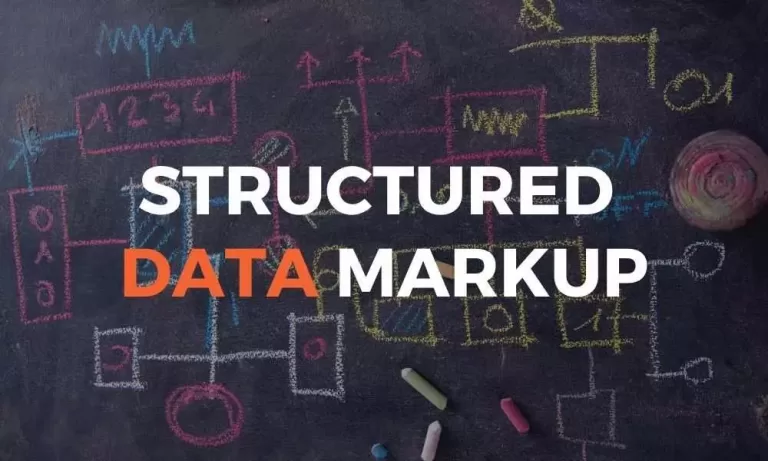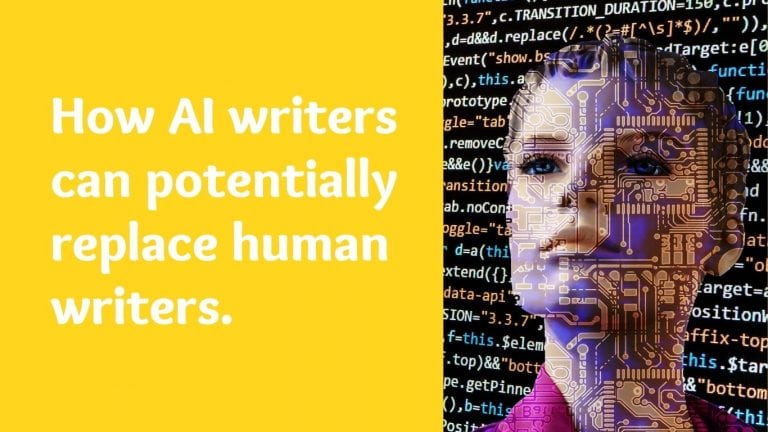The Complete Guide to Creating the Perfect SEO Optimized Blog Posts.

A blog post is a form of content that can be published on the internet. It is often used to express an opinion, share information, or provide guidance.
There are different types of blog posts:
Blog posts are typically written in an informal tone and it is usually updated regularly. There are many types of blog posts, but the most common ones include:
– Product reviews: these are reviews that can be written about a product or service.
– Tutorials: these are short guides that will teach readers how to do something.
– News stories: these are articles about events in the world of business, sport, politics, etc.
– Opinions: these are articles where writers express their opinion on a subject matter or issue.
How to Structure Your Blog Post Properly
Writing a blog post is an art and it’s not easy. There are many ways to structure your blog post and you should know them before starting to write. The most popular way is the inverted pyramid, which consists of three parts:
– Introduction or Lead paragraph
– Body paragraphs
– Conclusion or summary paragraph
This method allows readers to understand what they are going to read from the beginning. It also helps them decide whether they want to continue reading or not. Another popular way is the chronological order, where you start with the introduction and then continue with your main points in sequential order. This method is often used for articles that have a timeline as it’s easier for readers to follow.
Choosing the Right Keywords and Headings for Your Blog Post
Choosing the right keywords and headings for your blog post is one of the most important things you can do to get readers. It’s also one of the easiest things to get wrong.
What makes a good heading?
1) A good heading should be descriptive and contain keywords that are related to the content.
2) It should draw in readers and make them want to read more.
3) A good title should be able to answer questions about what the blog post is about, who it’s for, or what problem it solves.
4) A good title should be short and clear enough that people can remember it easily.
Creating the Perfect Title – The Most Important Part of Your Blog
The title of your blog post is the most important part of your blog post. It’s what people see before they click on it, and even if they don’t read it, it will influence whether or not they’ll share it with their friends.
A good title should be catchy and include keywords that would make people interested in reading the content. Titles should also be short and to the point to avoid losing readers’ attention, but at the same time long enough to convey the message behind the blog post.
Benefits & Disadvantages of Promoting your Own Blog Posts
Promoting your own blog posts has many benefits. Firstly, you are able to reach a wider audience. Secondly, you can get the most out of your content, and thirdly, it is a great way to build relationships with your readers.
There are also some disadvantages to promoting your own blog posts. One disadvantage is that you may not be able to promote as many posts as you would like due to limited time and resources. Another disadvantage is that it may take time for people to find the promoted post on social media channels which can lead to lower engagement rates than those seen on other posts promoted by influencers or brands.
Conclusion: How to Create an SEO Optimized Blog Post in 10 Easy Steps
The following steps will help you create an SEO-optimized blog post in 10 easy steps:
1. Create a title for your blog post
2. Write an introduction
3. Write the body of your blog post
4. Choose an appropriate keyword and add it to the title and the introduction of your blog post
5. Add images to support your content
6. Add links to other relevant posts on your website, another website, or another social media site such as Facebook or LinkedIn
7. Edit and proofread your work for errors
8. Publish and promote your blog post
9. Set up Google Analytics so you can track traffic from this blog post
10. Set up Google Search Console so you can monitor crawl errors