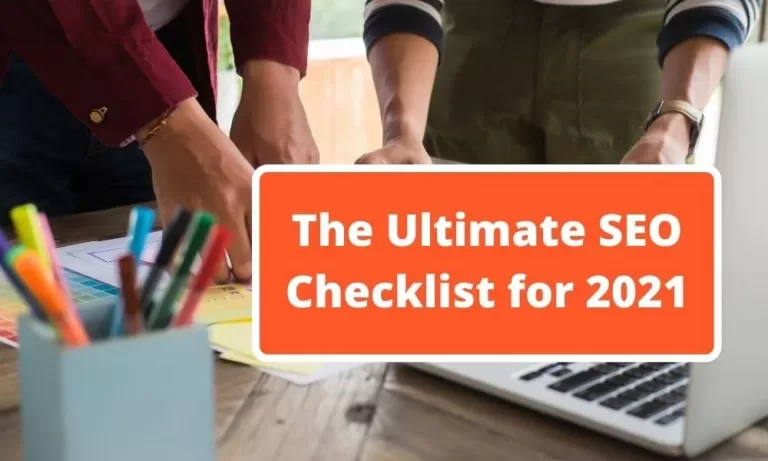5 Important Tools To Rank Better In Local Search Results

Local SEO is a hot item. That is not surprising, because we are becoming increasingly mobile. In this mobile age, everyone has a smartphone. Even your grandmother probably has one. We can also be reached anytime and anywhere. Whether we are at home after a long day of work or shopping in the city: send us an app and you will have an answer in no time.
This also means that we can consult Google anytime and anywhere. Suppose you don’t feel like cooking after a long day of work and you search Google for the nearest pizzeria. Or that you consider while shopping that you actually still have to go to the jeweler because your watch has just stopped. Googling to find a jeweler in the area is therefore useful.
We do more and more specific searches, after which we also expect search results that are relevant in a certain situation. Google is responding to this, as a result of which the search engine increasingly shows local search results.
Moreover, people who search locally are action-oriented, because they (quickly) need a shop in the area. As a result, they also have a greater willingness to buy and they convert more. Entrepreneurs and online marketers are therefore more often focused on local SEO, as it is nicely called. After all, you have to go along if you don’t want to miss the boat.
If you want to get started with local SEO and want to get into that boat, it is good to know what preceded it. Or maybe you are already in the proverbial boat and you can learn more about how it works and what you can optimize. That is why in this article you will find the 5 tools to get started with local SEO.
1: What preceded the display of local search results?
Over the years, Google has made all kinds of adjustments to the algorithm. This way, Google can show better results to search engine users. Ease of use is always central to this. Finding local information quickly is part of that. So it came as no surprise that a number of updates specifically targeted local search results.
The Venice update in 2012 was the first major update to local SEO. Since then, search results have depended not only on the country you were in but also on the radius of your location.
It was then likely that a company with several locations would rank higher with landing pages for the locations, instead of the homepage for an important general keyword. That was quite a big change, but visually the results page didn’t change yet.
That changed after the arrival of the Pigeon update in 2014. There was more space on the results page for local results. With this update, Google was able to estimate distances better and determine rankings more accurately. Companies that were really active locally received higher local rankings.
In 2017 we know that signals of local business activity (such as a page on Google My Business) are an important ranking factor to be found in Google. This is shown by research by Moz ( Search Engine Ranking Factors ).
2: Where are the local search results in Google?
Local search results are shown for users who search for businesses or places near their location. There are three types of local results.
First of all, a map of Google Maps with results can be shown above the regular organic search results.
In Google Maps itself, the company is also on the map. In addition, information from Google My Business will also be displayed on the right side of the results page. Finally, the organic results themselves are also part of local search results.

Google gets the information for these local results from four sources: you, your company’s official website, Google users, and external sources. But you can control two of these yourself, so it’s important to check what people say in reviews or upload photos, for example.
It is also important to keep an eye on external websites such as those of social media. It is good to know that Google+ is Google’s own social network, so of course, the search engine activity on this also takes into account the results. Take action if you see anything that could hinder your ranking.
3: When does Google show local search results?
Local search results are often displayed. When they can be seen exactly differs per search. They are of course visible when searching for a type of company followed by a place name (such as ‘restaurant Eindhoven’).
People who use generic search terms such as ‘hairdresser’, ‘bookkeeper’ or ‘supermarket’ are clearly also looking for a company in the area. Google is aware of that too. With Google’s Venice and Pigeon update and the artificial intelligence system Google Rankbrain, the search engine has taken a big step towards understanding searchers’ search intentions. That is why Google also shows local search results for such general search terms.
Even when people search for something that is less commonplace (such as ‘pigeon sports shop’), Google also knows that it is a search where someone is looking for a shop in the area. Furthermore, Google also shows local information if you are specifically looking for a company and enter a search term with its name.
Some search terms are still too generic for Google to display a local search result for them. This will undoubtedly change in the future, as the search engine is continuously working on the algorithm to show users the most relevant results.
For now, it works well to create specific landing pages for it. These can then be designed for a specific keyword with the indication of a location.
4: How does Google determine the ranking of local results?
Google’s algorithm determines the best local results based on three factors. Those factors are relevance, distance, and prominence.
Relevance is perhaps the most important factor of this, as the search engine usually values it. A result is relevant if it resembles what someone is looking for. You can provide complete, recent, and detailed information about your company to ensure that Google can consider your result as relevant sooner.
In addition, distance also matters for local search results. The algorithm calculates the distance between a company and the location of the user. If that location is not known, Google uses information that the search engine of the user has (the IP address, for example, is an indication of the location).
Prominence also plays a role. In other words, how well known is a company? Google’s starting point is to give prominent companies in the ‘offline world’ a prominent place in the search results online.
Well-known buildings, hotels, or shops are more likely to rank well in local results than smaller, unknown organizations. Online elements such as links and reviews are also relevant to determine prominence.
These parts are combined to give the best local results. Distance is not always decisive in the ranking of local results. It may therefore be the case that a company scores higher because of its high relevance to the user, although it is further away than another (less relevant) company.
5: How you can get more visibility in local results?
There are many tips that can help you rank better for local searches. Below we list the 4 absolute must-dos that you must do if you want to become more discoverable locally. Then you have at least a good start to further optimize for local SEO later on.
1. Make your physical address visible
If you want local searchers to be able to find your business, it is of course important that they know where you are. It is therefore logical for your address details to mention (name and address) on your website. This may sound obvious, but you will be surprised how many companies are actually not doing this yet. Just pay attention.
The address should preferably be as local as possible. In other words, the address should be as close as possible to where you want to be visible in the local results. For example, if you have a printing company in The Hague, it is virtually impossible to be included in the results for Zwolle.
Of course, that also differs per industry. If you do specialist work and you have few competitors, you may be able to show up in local search results from another place. For example, a search in Google with the search term ‘model train shop Eindhoven’ also shows shops from Waalwijk and ‘s-Hertogenbosch. Then the region that is relevant is just a bit bigger. It depends on what you and Google consider ‘local’.
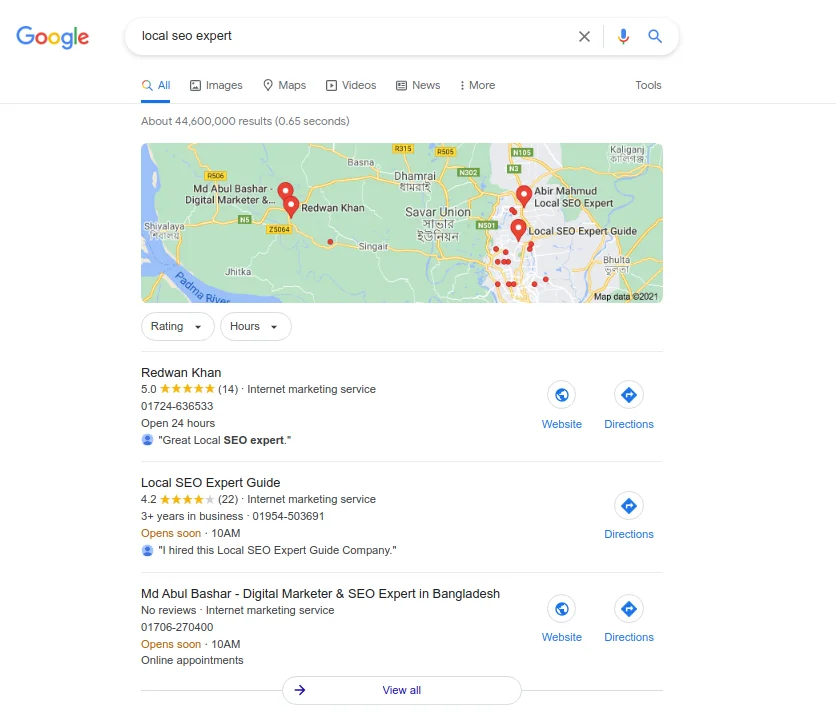
Also, you have to put your location on a google map. Add a map from Google Maps on your website (at least on the contact page). This way, visitors can immediately see where your company is located on the map. You can undoubtedly make another guide through Google My Maps.
Make sure not only people recognize it as contact information, but Google too. For this, you can give the information a special label, also called markups. You can also come across these markups as the term ‘ Microdata ‘.
The idea is that you can structure content in this way and make it understandable for Google. That way, the content can already be displayed in your search result, so that your result stands out more than that of other websites. Thusly you can draw in more guests to your site.
In addition, mentioning your name and address details also helps to appear more reliable. Say for yourself: you don’t have much faith in a company that tries to present itself professionally on a website, but whose contact details are impossible to find.
2. Create a business page for Google My Business (or check if it is up to date)
The following stage is to make and keep up an official page for Google My Business. You can also come across this service from Google as Google Plus or Google My Business. You can manually set 10 companies per location.
Then you can add more companies in a faster way, namely by uploading a CSV file or using an API. It is advisable to put a city name in the title of the Google My Business page because that is also a signal for Google from which location you operate.
The business listing in Google My Business is free. It is an opportunity to give searchers to Google the most complete picture of your company. Please provide detailed information such as opening hours, phone number, and directions. For SEO, the richer the content, the better you can rank.
This is the same for local SEO. So you can profile your company even better and have it scored by mentioning images, branches, reviews, and news. Of course, make sure that this information matches what you have put on your own website, to avoid conflicts. Then you verify your company. Then you will receive a letter or call from Google.

The information you provide may already appear on the search results page. This way, searchers can find information quickly, so it is very easy to submit this type of information to Google My Business.
As you may know, Google is a fan of user-friendly initiatives (also read the blog about SEO and usability ). In the event that Google is a fanatic of something and you apply it, you will be compensated for it and you may get an unmistakable spot in the nearby indexed lists. That also contributes to reliability.
If you want to get the most out of Google My Business, you can link the company page to the website. You do this by mentioning the company page as a publisher in the source code of the website. For this, you use the URL with the property rel = publisher.
3. Write local content
In addition, it is logically also important to provide local information on the web pages. Use local search terms with the city name and put them in places where you normally place search terms (such as in the title of the page, H1, URL, etc.).
Also, provide information that people in the neighborhood need. Mention, for example, where people can park their car, what the opening times are, what promotions there are in the location, and what is on the agenda. This information is different for each location. So if you have multiple locations and you find it difficult to write unique content for each location page, you can always provide this type of information to generate unique texts.
4. Collect local backlinks
Finally, you can also collect local backlinks from, for example, business directories and directories. These are links to local businesses, such as the municipality, the business association, or a sports association. For local SEO it is valuable to collect them because you emphasize your location for Google again and can increase your relevance.
5. Get started with local SEO
Getting your website to rank well in local search results is popular. Rightly so, because that is the course that Google is going to take. Local search results are the future. Ultimately, if you want to rank high in local search results, it’s about getting Google to understand your business.
Provide as much information as possible so that Google knows as much as possible about your company. Then even more information can already be displayed in the search result. But more importantly, Google can also more easily determine whether your result is relevant to a search.
Now that you have these tools, you can get started to give direction to local SEO. Because unfortunately you cannot request or buy a better position from Google. Who knows, you might also be able to advertise local search results in the future, just as SEA already exists for regular search results. The ‘position system’ does offer everyone equal opportunities, according to Google. That then again.