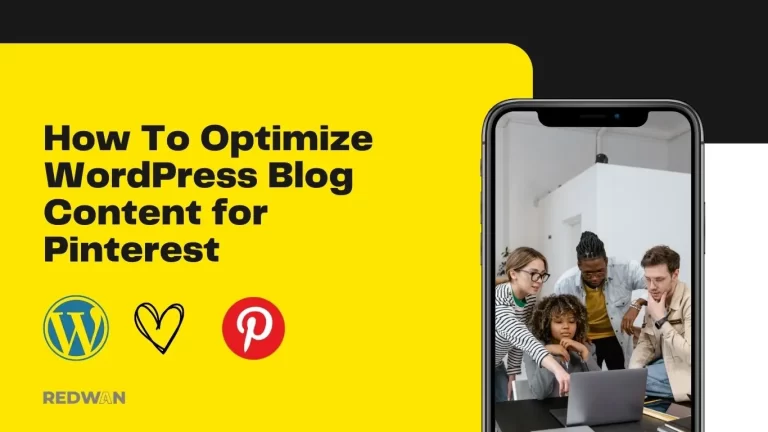A Helpful Guide for Advertising on Pinterest

Does your company have a visual story to tell? Then Pinterest marketing and Pinterest Ads are very interesting for your business.
With Pinterest, you can increase your findability and visibility, drive extra traffic to your website, and convince your visitors faster than via other social media.
In the US, you could advertise on Pinterest for a few years. Since April 2019 Pinterest Ads are finally also available with us. So get started!
In this article you will learn more about:
- what advertising on Pinterest means,
- how much advertising via Pinterest costs,
- why Pinterest Ads are also interesting for you,
- and how you advertise on Pinterest.
Something for you? Let’s continue !
PS: Not that familiar with Pinterest yet? Or do you doubt whether Pinterest is something for your company? Then read this article first!
What are Pinterest Ads?
Pinterest Ads have sponsored pins (read: images) that are shown to users on Pinterest. They appear in different places:
- on the homepage,
- between the search results
- and at ‘related pins’.
4 types of Pinterest Ads
There are different types of Pinterest Ads. But what exactly are the differences?
1. Sponsored Pins
Sponsored Pins look just like regular Pins, but contain a ‘sponsored’ label . This type of Pin comes up faster and is shown to more people than other (unpaid) Pins. If potential customers tap on your pin, they will also be sent directly to your website .
Furthermore, users can also pin these Pins, share on other social media and comment on them. And that has its advantages: if others share your pin, the ‘sponsored’ label will disappear. Free advertising for you!
2. Sponsored Videos
Sponsored Videos show a video instead of a photo. Just like Facebook Ads, videos are a great way to advertise on Pinterest. There are two types of videos:
- Standard width sponsored videos are the same size as a regular pin.
- Sponsored videos at maximum width are twice the width of a normal pin. This way, your pin will receive extra attention, especially in the Pinterest app. Your video takes up most of their app screen, so they are less likely to be distracted by other Pins.
3. Sponsored App Pins
Do you want to promote your app ? This can be done quickly and easily via Sponsored App Pins! This pin contains a button that allows users to install your app in an instant without leaving the Pinterest app. These ads are therefore only shown in the Pinterest app.
4. Sponsored Carousels
A sponsored carousel contains 2 to 5 photos that pinners can ‘swipe’ through. In fact, it is a bundle of different ads, as each photo has its own title, description, and landing page. A carousel is therefore the perfect Pinterest Ad to promote different products!
The benefits of advertising on Pinterest
1. Brand new advertising opportunity
Advertising on Pinterest is brand new: there is not as much competition as on other platforms (Think for example of the popular Instagram Ads or Facebook Ads). So take your chance!
2. Added value for your target groups
Pinterest is one of the few platforms where content from brands does not disturb. On the contrary, the vast majority of pinners consider content from brands to be a valuable addition.
3. Discreet marketing
Because brands are centrally present on Pinterest, a sponsored Pin is much less visible. This also gives you a better chance that people will click through to your website and work with your company!
4. Measurable success
Pinterest offers useful tools to measure the success of your Pinterest Ads. This way you can see at a glance the total number of impressions, the engagement percentage, and the average amount that you pay per conversion (e.g. a purchase or registration) via your advertisement.
This information can help you to adjust your campaign and is also useful to make your next ad even more successful!
5. More brand awareness
Pinners mainly use Pinterest to find inspiration and ideas for future purchases. The perfect time to lead them to your website!
If you already convince potential customers of your product or service at this stage, they will also think of you more quickly if they really want to make a purchase. Top of mind!
6. Targeted targeting
Pinterest allows you to define your target group very precisely. This way you can determine the gender, location, language, and user devices that your ideal customers use.
Furthermore, Pinterest Ads have a unique advantage over platforms such as Facebook and Instagram: you can target keywords. This way your ads will reach the right person much faster!
In short, if you can easily share your blog posts via Pins, Pinterest could be the ideal platform for your business.
How much does advertising on Pinterest cost?
What does advertising on Pinterest cost? That depends on your target audience, the type of ad and your budget . Certain types of Pinterest Ads are more expensive than others. For example, it is cheaper to sponsor a video at standard width than one at maximum width.
Furthermore, the platform works just like LinkedIn with minimal bids per ad type. That’s the amount you are willing to spend on a Pinterest Ad per:
- Click on your ad (CPC or Cost Per Click): You pay at least $0.50 when someone clicks on your sponsored pin and is directed to your website. This is only the reserve price, the real amount will usually be around $0.90.
- 1000 impressions of your ad (CPM or Cost Per Mille): Of course you also pay every time Pinterest shows your sponsored Pin to a user. By the way, it is cheaper to sponsor a photo than a video. Here you can count on prices between $3.5 and $5.5 per 1000 impressions.
In practice, you pay the price of the second highest bidder.
Tip: You can also set a spending limit per day. This way you can be sure that you don’t spend too much on your campaign!
How do you advertise on Pinterest?
If you want to get started with Pinterest Ads, it is important that you create a (free) business account and submit your payment details correctly. There are two ways to advertise on Pinterest:
- you can sponsor Pins;
- or create an ad campaign from scratch.
The biggest difference between both methods? Sponsoring a PIN is faster and you don’t have to set up a whole campaign to launch an ad. You start from your pin, choose a target group, budget and duration and you can launch your pin. You can sponsor a pin with the app on your smartphone or your laptop .
An advertising campaign has the advantage that you can work in much more detail . You build an advertising campaign from scratch and is therefore ideal if you are getting started with Pinterest ads for the first time. You can only format an advertising campaign via desktop .
Sponsoring Pin via the app
- Open the Pinterest app
- Press the gray plus at the bottom in the middle and click on ‘Create advertisement’
- Choose a pin to sponsor and click on the red button ‘Pin Sponsors’ at the bottom
- Determine your targeting
- Automatic: Pinterest searches for the target audience based on the details of your Pin
- Other: choose your targeting based on locations, interests, ages, and genders (our preference)
- Use the sliders to define the duration of your campaign and your budget
- Duration: Choose how long your ad campaign lasts
- Daily budget: choose the maximum amount you want to spend per day
- Enter the details of your company
- Review the details and enter the destination URL
- Click on ‘Publish ad’
Pin sponsor via desktop
- Go to and log in to your Pinterest business account
- Click on the red plus at the top right and select ‘Create ad’
- Choose a pin to sponsor and click on the red ‘Next’ button at the bottom right
- Determine your target URL and your daily budget
- For the duration of your campaign you can choose from:
- An indefinite campaign
- A campaign of limited duration where you enter the number of days
- To determine your target audience, enter keywords to reach people who search Pinterest for specific ideas
- Click on the red button ‘Sponsors’ at the bottom right
Create ad campaign via desktop
An ad campaign on Pinterest always consists of three levels:
- the ad campaign,
- the ad group,
- and the sponsored pin.
The principle works like a tree structure. One ad campaign can consist of multiple ad groups, which in turn are made up of multiple Pins. To start a new Pinterest ad, you start at the level of the campaigns.
Create a new ad campaign
- Go to and log in to your Pinterest business account
- At the top left, click ‘Ads’ and select ‘Create ad’
- You have now reached the level of the ad campaign
- Choose the campaign target
- Set the spending limit, if desired
- A daily spending limit: enter the amount Pinterest can spend on your campaign per day
- A campaign spending area: indicate the total amount for which you want to advertise on Pinterest
You don’t have to use these limits, but we recommend that you enter at least one of them. This way you have more control over your budget.
When you click on ‘Start’, your ad campaign will be launched. If you click on ‘Continue’, you will go directly to the settings of the ad groups.
Create a new ad group
At the ad group level, you can make choices about your target audience, your budget, your bid, your targeting, and the duration for all Sponsored Pins in the ad group. In the ad group itself, you can also choose the actual ads (or pins) that your target group will see.
Let’s start at the beginning:
- Enter the name of your ad group
- Determine your target audience. Learn more about audience targeting here.
- Enter interests and keywords in
- Set your options for genders, ages, locations, languages, and devices
- Determine the placement of your Pinterest ads
- At ‘Budget and planning’ you enter a daily or duration budget
- Daily budget: choose the amount you want to spend per day
- Duration budget: automatically adjust your budget to your campaign goal and spread it as evenly as possible
- You can set a campaign of indefinite duration or set a start and end date as the duration
- Choose a bid for the ad. How much is the ad worth to you?
- At the frequency you choose from:
- Standard: your budget is evenly distributed over the entire campaign period.
- Accelerated: Pinterest will use up more of your budget at the start of your campaign. this leads to faster results, but you may run out of budget before the end of the entire campaign. Pinterest will never go over your day or campaign limit!
- At the bottom, you can select your ads (or pins) or create a new one
- Enter your payment details
- Wait for approval
Make sure your Pin links to your website (and preferably a specific, relevant page). Especially the link is crucial: don’t send anyone to a wrong or defective page. This is bad for your results!
Pinterest itself recommends sponsoring the Pins that are already performing the best. How do you know this? Check your Pinterest statistics! Your best pins usually get more clicks and refer to your website for more traffic.
Your Sponsored Pins are not immediately shown to users. Pinterest first assesses your Pinterest ad to ensure it complies with the ad policy. After 24 hours this should certainly be okay and you will receive an email.
What should you pay attention to when advertising on Pinterest? Pinterest doesn’t like it if:
- your pin focuses on promotions and prices
- there is no content on the landing page is
- people are put under unnecessary pressure by alarming language or images